Streamlyne® Resources for Conflict of Interest in Research (COI)
If you have been directed to this page it is because you have to report or update an Outside Interest/Family Collaboration and/or you have a UNM project that needs to be updated with regard to its relationship with a reportable interest.
Due to a problem with the way Streamlyne imported some projects from previous years into the annual disclosure, we are keeping the annual disclosure system to the extent possible but had to combine it with specific project disclosures. UNM Streamlyne® COI module has been configured to minimize duplication between the disclosure types. If you completed a 2024-2025 Annual Disclosure, all the project Project Disclosures you completed will be imported into the 2025-2026 Annual Disclosure automatically, along with any current projects, Please note that, due to an oversight in Streamlyne's programming, you may have older projects that were not pulled in properly to previous Annuals and need to be updated. If you are required to complete an Annual Disclosure this year, please carefully consult the guidance for the 2025-2026 Annual Disclosure.
One of the many advantages of Streamlyne® for completing COI disclosures is that you have to enter each outside interest once, rather than on each disclosure. This is accomplished through the Outside Entity/Family Collaboration Document. We suggest you complete this document before completing any of your disclosures.
Weekly COI Office Hours:
Via Zoom, Wednesdays 2:30-3:30 PM Zoom link
Fridays, 9:00-10:00 AM Zoom Link
For in person appointments or appointments outside of office hours, please contact us at COIresearch@unm.edu.
Please note: In order for us to most effectively help you during a Zoom meeting, you must be able to share your screen, so we can see what you are seeing. We highly recommend signing in from a laptop (or desktop with a camera).
Help for the COI Module in Streamlyne:
Please go to the main Streamlyne page. Then select "Request Support" on the right hand site.
If you are an external user, please ask a UNM collaborator to complete the request for you.
If you are an external user, once you have been given your ID, you will need to create a password.
If a reportable conflict ceases to exist, you can remove it from future disclosures by going to Main Menu>Conflict of Interest>View/Edit Outside Interests and Family Collaborations and deactivate it from there,
The way Streamlyne Annual Disclosures are supposed to work is by collecting your disclosures from all your active projects and displaying them under a panel that is called "Projects to Disclose". For the 2022-2023 disclosure, however, there were no previous projects to import, so the decision was made (not by use) to import legacy data from Cayuse. These data encompass all records from Cayuse. That meant that your "Projects to Disclose" was populated by every proposal you have submitted in the last 10 years. Starting in Fall 2023, however, only those projects that have ending dates after the date you submit your Annual Disclosure will be included. If this is not the case, let us know and we will bug Streamlyne.
Here is this year's step by step guide for completing this disclosure: How to complete or edit an Annual Disclosure.
If you are partway through the disclosure and realize that you forgot to disclose something, here is how you can add it from within the disclosure.
A word of warning: Some people have been relying on updating a previously completed annual disclosure to report projects. We do not recommend this because this is going to require you to complete a project disclosure for any legacy data that is included. It's going to be a mess and you will get frustrated.
For External Proposals and Awards in which you are listed as key personnel: With the implementation of Streamlyne, each proposal you write or award you receive will require a project disclosure. In theory, if the award is a result of a proposal and you completed a project disclosure at the proposal stage, that COI information should carry forward into the award. The trigger for you being able to complete a project disclosure of this type is you being listed in the proposal or award document as key personnel. Here is a step by step guide to creating a project disclosure.
For IRB protocols: Each IRB protocol is now going to require a separate project disclosure for each investigator. Please note that these disclosures are only available after the PI submits the disclosure. Here is how to complete an IRB disclosure
If your PI tells you to complete a project disclosure for an externally funded project but you were not included as key personnel on the project, you will need to complete a manual disclosure. This disclosure is like a regular disclosure in terms of its ability to feed into your annual disclosure. How to complete a Manual Disclosure for an externally funded project.
If you have an internally funded project that needs a disclosure you will also need to complete a manual disclosure. Here is are step-by-step instructions on how to complete this type of disclosure.
If you are doing live vertebrate animal research, you will need to complete a manual disclosure as part of your IACUC process. We know that there is a heading for IACUC in the "Project Disclosures to Complete" menu, however, the Office of Animal Care Compliance has chosen not to use Streamlyne and a project disclosure will not populate in panel. Here is how you complete a manual disclosure for IACUC protocols.
You might be partway through your project disclosure and realize that you have forgotten to disclose something. Don't panic! Here are instructions on how to add a new outside entity or family collaboration from within a project or manual disclosure.
Occasionally, upon review, we will discover that you have not provided enough information to complete review of your disclosure, or that on a PHS/NIH or DOE disclosure, that you have not completed the questions in the questionnaire completely. In that case we will disapprove the disclosure and send it back to you for correction.
We will also email you separately telling you what needs to be corrected because, although we provide the information in the system, somehow that doesn't get conveyed to you.
At any rate, if you disclosure is "disapproved" here are the steps you should take to resubmit.
While we are working with Streamlyne to get the the Action List to reflect what you need to do, it currently contains mostly information, acknowledgements, and incomplete disclosures.
On the Action List, you will see 4 different color coded ovals on the left hand side under the heading "Action"
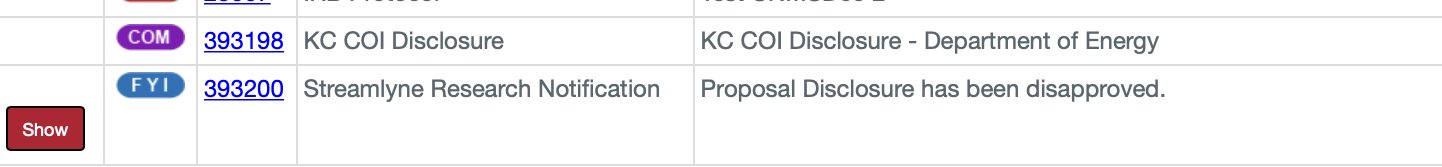
These will be next to a blue number. To see what you need to do, click on the blue number next to the oval.
The different colored ovals mean the following:
 This is the most common "action" and it is just providing you with information. You can delete these by clicking on
This is the most common "action" and it is just providing you with information. You can delete these by clicking on  at the bottom of your action list.
at the bottom of your action list.  Means you have an incomplete, but saved disclosure. Click on the blue number to complete it.
Means you have an incomplete, but saved disclosure. Click on the blue number to complete it.  Means that you have to acknowledge an action either Streamlyne or someone else has taken. Usually, in th COI module, these can be ignored and you can just complete the associated
Means that you have to acknowledge an action either Streamlyne or someone else has taken. Usually, in th COI module, these can be ignored and you can just complete the associated  action.
action.  Is an approval action. The COI module does not use this button for reporters/investigators. You typically see this action as part of a proposal disclosure.
Is an approval action. The COI module does not use this button for reporters/investigators. You typically see this action as part of a proposal disclosure.
Please attend one of the office hours listed above. Alternatively you can contact us at coiresearch@unm.edu or call 505-277-1045 and we will be happy to set up an appointment to help you either by Zoom or in person.
The decision to adopt Streamlyne was made at a higher level than this office or its administrators. The COI module is new and UNM is the first major research university to adopt it, with the anticipation that the integration of this module with those from OSP, IRB and Export Control, will make research administration easier for all of us. We do not have control over how Streamlyne itself works and keep in mind that it tends to have a limited capacity for customization of major functions within the system.
We are working weekly with Streamlyne to add functionality that we have identified that will make this module more user friendly. In the meantime, the information in the questions above should be helpful. And you can always contact us at office hours (listed above), coiresearch@unm.edu, or at 505.277.1045 if you need help.
The thing that we do have control over is the wording of the questionnaires. The wording in many of the questions is mandated by Federal Regulations and, as such, we have little leeway on the phrasing of some of them, but if you do have a suggestion, let us know!
One of the features of Streamlyne is that you can view your disclosures, their routing and what decisions were made in real time.
- Go to main menu and select Conflict of Interest and then All My Disclosures.
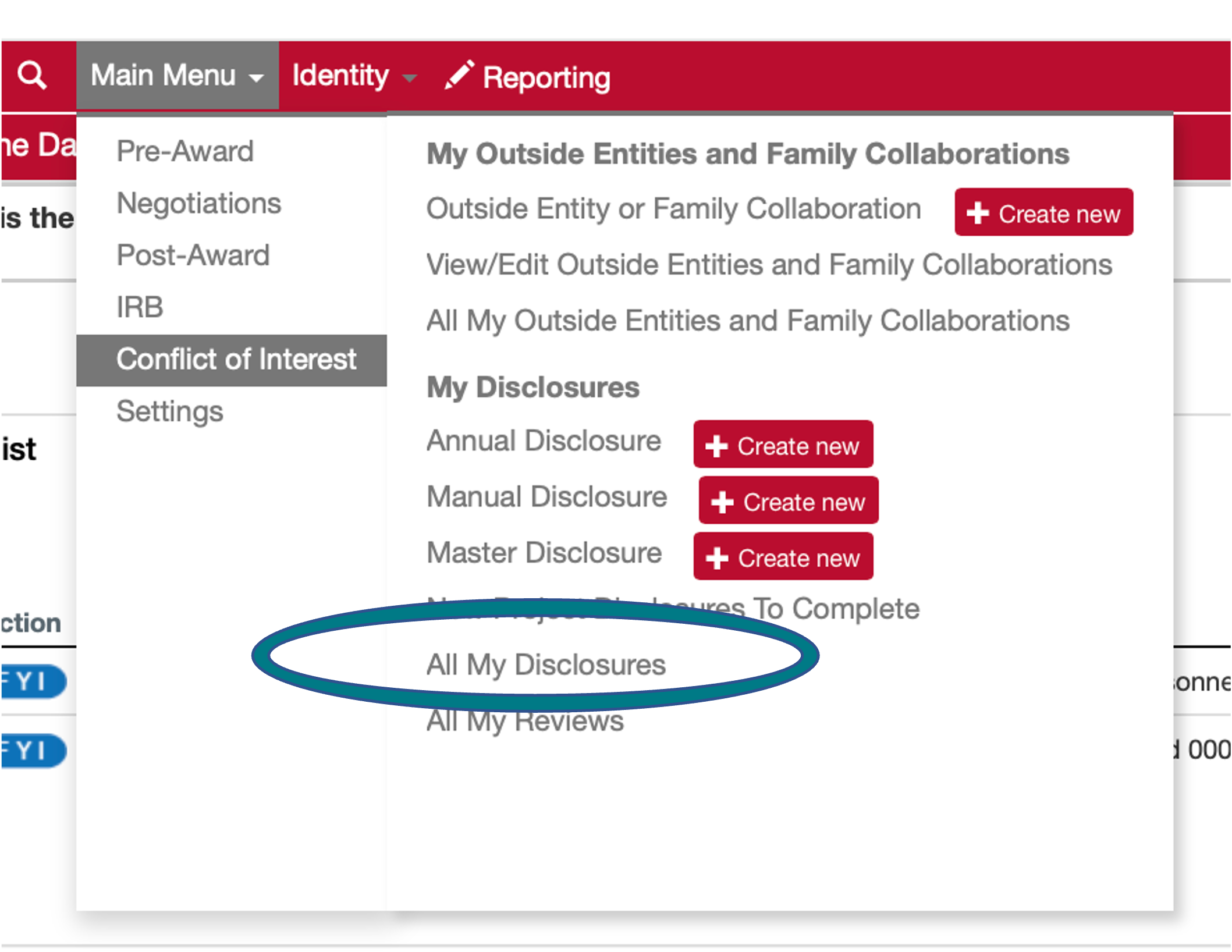
- In the search box on the next page, enter a * in any of the fields and click "search" .
- You should then get a list of all the disclosures that you have completed or are in progress.
You can customize the emails you get in Streamlyne by going to "Settings" in the Main Menu and select "User Preferences"
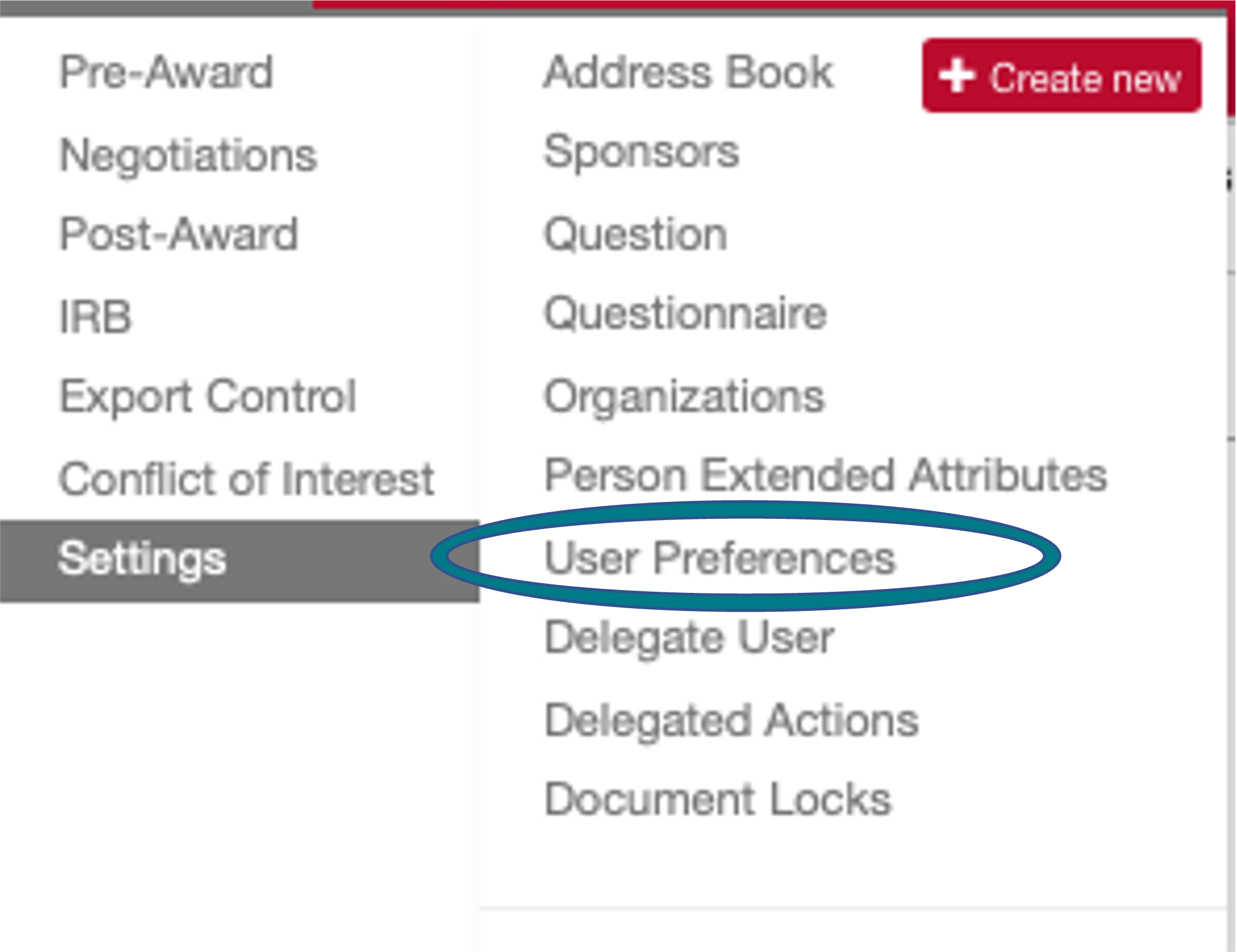
At the very bottom of the page, you can check which emails you wish to receive.
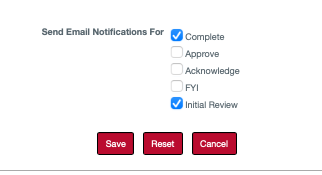
Don't forget to Save when you are done (because saving in Streamlyne is never a bad idea!).
